Phone Line Support
If you're having difficulty making a call, there are a few things you can try to fix the problem yourself. If any of the following happens, try these suggestions first before contacting us:
I can't hear a dial tone
Step 1. Sometimes there can be a slight delay before you hear the dial tone. Check that your handset is properly plugged into the socket.
Step 2. Try plugging the handset into another jack.
Step 3. If possible, try another handset set in the jack.
Step 4. Unplug all your equipment from the telephone jacks and try plugging in just one handset at a time to isolate the fault.
Step 5. Check the LED lights on your telephone are functioning correctly.
My call isn't connecting
If you have a second telephone in the house, try making the call using that handset. If the call now connects you may have a problem with the first handset. If it doesn't, call us on 1300 347 972 and press 3 for Faults.
I dial a number and get a recorded voice announcement
Check the number you dialled was correct. Make sure you wait for the dial tone before dialling the number. If you're still getting the announcement, write it down in case you need to tell an Optus customer service representative what it is. Barred access, check that your Office Phone account has been paid by the due date. If your account is up-to-date, contact us on 1300 347 972 and press 3 for Faults.
Noise on the line
step 1. Perform an isolation test by unplugging all the equipment on your phone lines. Plug each handset in one at a time, checking for noise as you go.
step 2. Check each handset for damaged keypads, buttons, crimped cords etc.
step 3. If possible, determine if the problem is related to a faulty telephone jack by plugging the handset into another jack.
step 4. For cordless phones:
(a) Perform a reset by turning the phone on and off
(b) Check the base antenna is fully upright
(c) Check the handset batteries are working
If you are still having problems call us on 1300 347 972.